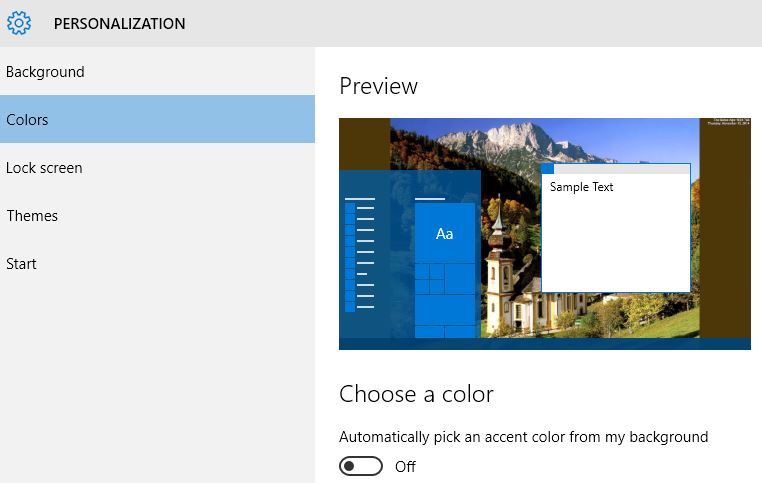[German]A short note about workarounds for the strange behavior of the Explorer under Windows 10. The folder view suddenly jumps to the first folder. I saw this issue mentioned since Windows 10 RTM. There is a workaround.
[German]A short note about workarounds for the strange behavior of the Explorer under Windows 10. The folder view suddenly jumps to the first folder. I saw this issue mentioned since Windows 10 RTM. There is a workaround.
The Problem: Folder View Jumps
The problem occurs on Windows 10 when a user navigates between folders in Explorer. The user scrolls down a folder branch to see the bottom contents. Suddenly, the Explorer scroll bar automatically jumps or scrolls up and the top of the folder appears.
This is not only confusing and annoying, but can lead to renaming or similar operations that require constant re-navigation. What is particularly stupid is that this uncontrollable scroll problem occurs randomly in Windows 10. Sometimes it takes 5-10 minutes and sometimes only seconds.
The behavior can be found in all Windows 10 versions – I remembered having seen it in forums like this as early as 2015.
Win10 – File Explorer “jumps” to top of folder
I’ve been using Windows 10 for a couple days now, and this is something that’s been continuously occurring since the upgrade and is fairly annoying.
In File Explorer, if the folder I’m in contains enough files that there’s a scroll bar, it won’t let me stay scrolled down. The folder view will “jump” back to the first files in the folder after a few seconds. This occurs no matter how far down in the folder I am. I tried changing the View option to see if setting it to a horizontally-scrolling view would stop it from moving, but it still pops back to the beginning of the folder. In order to ensure it’s not me accidentally scrolling with my laptop’s touchpad, I have scrolled down and then completely taken my hands away from the computer, and it still moves back up after a few seconds. The movement isn’t slow, as if it was scrolled back up, but occurs immediately.
Any way to determine why it’s happening or what I can do to stop it?
Somebody posted an answer, the culprit is the automatic Accent Color for your background. The advise was, to switch the automatic pick of the accent color off.
(Source: Microsoft)
The bug had already come under my eyes several times, but I hadn’t mentioned it here in the blog. Through a tweet by @PhantomofMobile pointing to Vishal Gupta’s tweet, I becam aware again. Gupta took up the topic on askvgcom.
[Fix] File Explorer Automatically Scrolls / Jumps to Top of Folder in #Windows10 :https://t.co/cAShkIRYHw
— Vishal Gupta (@VishalGuptaMVP) 23. Juli 2019
Gupta mentioned beside the automatic accent colors that is can also be also due to the slideshow for background images that are displayed on the desktop. The linked article contains hints for a workaround.
@PhantomofMobile informed my by e-mail, that the fix outlined above also solved further issues with Winows 10:
Shuttering
Stuttering
Jitter
windows flashing
scroll bar flickering and refreshing as well as jittering. In FeedBack Hub as well. So far I have not noticed lagginess or sluggish response.I can now open “Categories & sub” in FeedBack Hub as well. So far the Realtek audio and Intel graphics Drivers issues still persist, thoughI AM STILL running my huge slideshow changing about every 10 secs. I put the Background color to Black. It is better under the Pictures anyway