 Microsoft has released the build 18362.10024 from the Windows 10 19H2 development branch for Windows Insider in the Slow Ring. This is the preparation for the expected release of Windows 10 Version 1909 at the end of October/beginning of November 2019. According to this addition to the Windows Blog, this build contains all features and fixes that are also available for Version 1903 as an update KB4517389. All insiders who are using a build 18362.100xx should receive this update – no matter which ring was chosen.
Microsoft has released the build 18362.10024 from the Windows 10 19H2 development branch for Windows Insider in the Slow Ring. This is the preparation for the expected release of Windows 10 Version 1909 at the end of October/beginning of November 2019. According to this addition to the Windows Blog, this build contains all features and fixes that are also available for Version 1903 as an update KB4517389. All insiders who are using a build 18362.100xx should receive this update – no matter which ring was chosen.
Windows 10 V1909: Build 18362.10024 in Slow Ring
Windows 10 Insider Preview Build 19002 (20H1) released
 Microsoft has published the Windows 10 Insider Preview Build 19002 (from the development branch 20H1) for Windows Insider in the Fast Ring on October 17, 2019. This build should lead to another Windows 10 feature update in spring 2020. The announcement with details about new features/changes and bugs can be found in the Windows Blog.
Microsoft has published the Windows 10 Insider Preview Build 19002 (from the development branch 20H1) for Windows Insider in the Fast Ring on October 17, 2019. This build should lead to another Windows 10 feature update in spring 2020. The announcement with details about new features/changes and bugs can be found in the Windows Blog.
Windows 10 V1903: Update KB4517389 causes issues with Intel Graphics Driver
 [German]Cumulative update KB4517389 for Windows 10 Version 1903, released on October 8, 2019, also contains an updated Intel Display Driver Version 26.20.100.7157. However, this causes display issues on various systems.
[German]Cumulative update KB4517389 for Windows 10 Version 1903, released on October 8, 2019, also contains an updated Intel Display Driver Version 26.20.100.7157. However, this causes display issues on various systems.
Update KB4517389 for Windows 10 Version 1903
Cumulative security update KB4517389 was released on October 8, 2019 for Windows 10 Version 1903 and Windows Server Version 1903. I reported about it in the blog post Patchday Windows 10-Updates (October 8, 2019). The support post states that this cumulative update is intended to improve security for Internet Explorer and Edge browsers. There are also some other fixes described in the support article.
However, KB4517389 s also responsible for malfunctions in Windows 10 version 1903 (start menu and shell problems, Edge no longer starting). There are some blog posts about bugs that are triggered by this update (possibly as a consequential bug) (see the article list at the end of the post).
KB4517389 contains an updated Intel graphics driver
Microsoft Answers forum contains this post, where a user points out some issues with update KB4517389.
Microsoft Update: October 8, 2019—KB4517389 (OS Build 18362.418): Intel Display Driver: 26.20.100.7157
October 8, 2019—KB4517389 (OS Build 18362.418) contains an Intel Display Driver Update: 26.20.100.7157 which causes display issues as documented below. Rolling back the driver corrects the problem as documented below.
This update installs the Intel Display Driver Update: 26.20.100.7157. Here are the driver properties of the Intel UHD Graphics 620 driver.

However, this driver causes massive display problems on different machines. If you roll back to the previous graphics driver (Intel Display Driver 25.20.100.6519 of January 2019) on the Driver tab, the errors are gone.
Here you may have to download wushowhide.diagcab and block the reinstallation of the driver/update.
Rendering issues with the new Intel graphics driver
Within the thread the affected user posted the following screenshot with the rendereing issues caused by the driver 26.20.100.7157.
(Source: MS Answers)
The icons from the above screenshot are overlaid with an X. If you roll back to the Intel Display Driver 25.20.100.6519 of January 2019, the errors are gone (see following figure).
A user wrote that he found several display/rendering errors on several HP ProBook 450 G6 machines with Intel UHD 620 graphics chips. This includes:
- Triangular images in Word
- Chrome browser, which turns black, also in the settings
- Crosses in Internet Explorer
As soon as the update is uninstalled, these display errors are gone again. These errors will be confirmed by other users in the course of the forum thread. A user writes that he could only fix 2 out of 10 affected machines via driver rollback.

(Chrome rendering error, Source: reddit.com)
At reddit.com there is this tread with the above photo showing Google Chrome with rendering errors. Also on Twitter are reports about such isseus.
HP-Update-Assistant should fix it
At askwoody.com the same error is pointed out here. A user wrote in the comment section of this article:
Most of the reddit instances seem to be HP machines, and solved by a more recent update via HP Support Assistant.
I updated 20 days ago from Intel DCH display driver version 26.20.100.7158 (not HP) to 26.20.100.7212 and an included fix was for “Minor graphical anomalies may be observed when opening Microsoft Store or Windows 10 start menu.”
The persons were able to solve the issue with a driver update by the HP Support Assistant. The user states that he had a newer driver installed before the update, which according to the description is supposed to fix minor graphical anomalies (see also this post from user EP on the topic). Maybe it will help you. Any of you affected?
Similar articles:
Patchday Windows 10-Updates (October 8, 2019)
Windows 10 October 2019 Patchday (Start menu) issues
Windows 10: Fixes for October 2019 (start menu) issues
Windows 10 V1903: Update KB4517389 breaks Edge Browser [Fix]
Windows 10 V1909: Release on November 12, 2019?
 [English]Exciting question: When will Microsoft globally release the autumn update for Windows 10, which has been developed as Windows 10 19H2? The latest information (from the rumour mill) points to November 12, 2019.
[English]Exciting question: When will Microsoft globally release the autumn update for Windows 10, which has been developed as Windows 10 19H2? The latest information (from the rumour mill) points to November 12, 2019.
The current status from my point of view
Microsoft itself is keeping quite a low profile regarding the fall update Windows 10 – there are no big announcements. Only the name Windows 10 November 2019 Update and the version 1909 are officially known – I had written something within the blog post Windows 10 V1909 is called November 2019 Update.
It was also known that the general release of the new Windows 10 version would not take place before the end of October 2019 – well-informed circles rather predicted the beginning of November 2019. Currently, Redmond is still ironing out the last details and minor bugs (see Windows 10 V1909: Build 18362.10024 in Slow Ring).
For Visual Studio subscribers, the installation ISOs for Windows 10 Version 1909 have been available for download since October 16, 2019 (see my blog post Windows 10 V1909: ISOs in VS subscription available).
Rumor on release date
If we browse through the above information, from my point of view October 29, 2019 (D-Week Patchday) could be a release date (unlikely) or in November the 5th or the 12th.
Some info on Windows dev/releases I’ve been hearing:
19H2 GA is targeted for Nov 12
1st Manganese build is expected at some point that same week for Skip Ahead users.
MS is hoping to have new Edge bundled with Windows in time for the 20H1 RTM
Windows 10X will RTM with 20H1
— Zac Bowden (@zacbowden) October 16, 2019
Zack Bowden now states in the tweet above that he has heard from Microsoft bush radio November 12, 2019 is the date for the general release of Windows 10 version 1909. Sounds plausible. Bowden further writes that the developers hope to bundle the Edge browser with the new development branch 20H1 (coming spring 2020) at this time.
Well, we’ll see – if there are bugs, Windows 10 V1909 will reach global availability later. Let’s just wait and see. (via)
Windows 10 V190x: Update KB4522355 & KB4525419 (Insider)
 [German]Microsoft has released two updates (KB4522355, SSU KB4525419) for the Windows 10 versions 190x on October 17, 2019. However, these are only delivered to Windows Insider for testing purposes. Here is an overview of these updates.
[German]Microsoft has released two updates (KB4522355, SSU KB4525419) for the Windows 10 versions 190x on October 17, 2019. However, these are only delivered to Windows Insider for testing purposes. Here is an overview of these updates.
Preliminary remarks on the updates
The update delivery mechanism for Windows 10 versions 1903 and 1909 is currently a bit complex. Microsoft pushes the same update packages on system with Windows 10 V1903 and Windows 10 V1909, but with different build numbers 18362.xxx (version 1903) and 18363.xxx (version 1909). Some updates are rolled out to regular users of Windows 10 version 1903, while people in the Windows Insider program also get these updates for Windows 10 version 1909.
Then there are updates that are released for Windows 10 Version 1903 and 1909 as Insider Builds only. You can get them only, if you’re a Windows Insider and has opted for the Release Preview Ring. The updates from October 17, 2019 are exactly such a test update for Insiders.
In other words: Regular users who are on the road with version 1903 of Windows 10 Home or Pro, as well as administrators of Windows 10 1903 Enterprise do not need to read any further at this point. Save your time and do something useful. Only for the clientele who run the risk of breaking a finger while boring their noses, I have some distraction.
Update KB4522355 for Windows 10 V190x
Cumulative Update KB4522355 is available only for Windows Insiders, that opted for the Release Preview Ring in Windows 10 Version 1903 or Version 1909.
- On Windows 10 version 1903 (19H1), update KB4522355 raises the build number from 18362.418 to 18362.446.
- On Windows 10 version 1909 (19H2), update KB4522355 raises the build number from 18363.418 to 18363.446.
At Windows Tensforum is this forum thread, where someone posted screenshots of windows resulting from this update. What exactly the update fixes is unknown or not documented by Microsoft. In the linked Tensforum-Thread users report that the update enables an ‘Inplace-Upgrade’ for the first time while retaining the files and programs.
Other ‘testers’ mention [e.g. here] an aborted update installation. And there are people who end up with build 18362.10022 or build 18362.10024. Colleagues from German site deskmodder.de suppose that the update could have a fix for the start menu issues and may be tested.
Without documentation from Microsoft, however, this is difficult to answer.
SSU KB4525419 for Windows 10 V190x
Update KB4525419 is a Servicing Stack Update (SSU) for the two Windows 10 builds mentioned above. What is fixed is unknown.
The colleagues at deskmodder.de offers here the respective updates for direct download. But my recommendation is: Keep your fingers away from that updates – unless you are bored and have to waste some time.
Windows 10 V1809: Defender ATP causes error 0xc0000409 after Update KB4520062
 [German]Brief information for administrators in enterprise environments using Windows Defender ATP with Windows 10 Version 1809. The optional update KB4520062 should not be installed, because it causes an error with Windows Defender ATP.
[German]Brief information for administrators in enterprise environments using Windows Defender ATP with Windows 10 Version 1809. The optional update KB4520062 should not be installed, because it causes an error with Windows Defender ATP.
Update KB4520062 was released on October 15, 2019 as optional for Windows 10 Version 1809 (see Windows 10 Updates (10/15/2019)). On October 18, 2019 Microsoft has revised the support article for this update and confirmed another issue with Windows Defender ATP.
After installing this update, the Microsoft Defender Advanced Threat Protection (ATP) service might stop running and might fail to send reporting data. You might also receive a 0xc0000409 error in Event Viewer in MsSense.exe.
Microsoft is working on a solution and estimates that a solution will be available in mid-November 2019. Microsoft recommends that affected administrators do not install the update on their devices in an affected environment.
Note: The issue doesn’t affects Windows Defender, which is poart of all Windows 10 systems. The issue occurs only with Windows Defender Advanced Thread Protection (ATP). This is an additional solution for enterprise environments, that may be booked in several Windows subscription plans.
Windows 7 Pro: Update KB4524752 display EOL notification
 [German]Microsoft has released the update KB4524752 for Windows 7 Professional on October 17, 2019. This is responsible for displaying the message that support for Windows 7 SP1 Professional expires on January 14, 2020.
[German]Microsoft has released the update KB4524752 for Windows 7 Professional on October 17, 2019. This is responsible for displaying the message that support for Windows 7 SP1 Professional expires on January 14, 2020.
What we are talking about?
As of January 14, 2020, support for Windows 7 SP1 will end and the operating system will no longer receive security updates. The only exceptions are systems where support is still purchased through the Extended Security Update (ESU) program. However, this is well known. It is also known that systems with Windows 7 Home Premium have been reporting this end of support since April 2019 (see my blog post Windows 7 shows End of Support notification as well as in other blog posts on the subject).
What is new is that Microsoft now wants to display this notification for systems with Windows 7 Professional. I had mentioned that within the blog post Windows 7 Pro users receiving notification about support end. The post was based on an articles from Mary Foley, who noticed that Redmond had added the following addition to this Microsoft post.
Oct. 15, 2019 – We are now extending the notifications discussed below to Windows 7 Pro devices to ensure our customers are aware of the end of support for Windows 7 and can take action to remain productive and secure.
Devices that are domain-joined as a part of an IT-managed infrastructure will not receive the notifications.
But at the time writing the blog post, no details are known. It was not clear if, when the notification will be displayed and and which update is resposnsoble to activate the screen. For Windows 7 Home Edition the update KB4493132 is responsible for the notification.
Notification Update KB4524752 for Windows 7 Pro
Now first users have received the notification about the end of support of Windows 7 Professional (Woody Leonhard has reported e.g. on askwoody.com). Blog reader EP left me this comment (thanks for that), pointing to at a thread at askwoody.com. Woody Leonhard has posted also an article showing the notification windows for Windows 7 Professional.
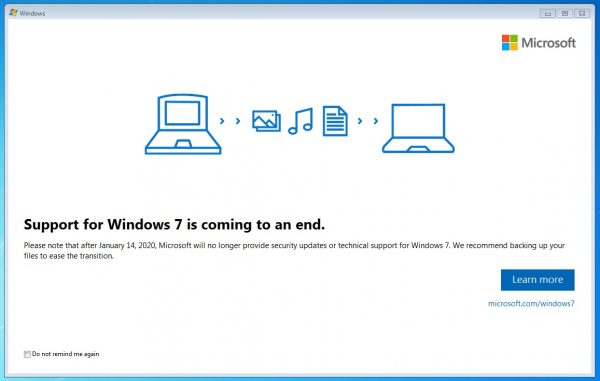
(Source: Askwoody)
The content of the window differs slightly from the version for Windows 7 Home Edition. But in the lower left corner of the window there is an option to hide future notifications. However, the update KB4524752 (Windows 7 SP1 support notification for Windows 7 Professional) released on 17 October 2019 is responsible for the display.
The update is automatically installed by Windows Update on machines with Windows 7 Professional SP1, if the automatic update installation is allowed there. No restart is required after the update installation. If you do not allow an automatic update installation and hide the update, you will not see this notification.
In companies with managed environments, the machine should not receive any notifications. Microsoft writes about this: After installation, this update performs additional checks and does not display notifications for domain-bound devices, kiosk mode devices, or devices that have previously disabled free upgrade notifications about registry settings.
Block the notification via registry entries
Microsoft has published hints in KB4524752 how to suppress the EOL notification on Windows 7 Professional machines. Use the registry editor with administrative privileges and navigate to the following key:
HKEY_LOCAL_MACHINE\Software\Policies\Microsoft\Windows\Gwx
and add a 32 bit DWORD value DisableGwx hinzuzufügen and set it to 1. Then navigate to the key:
HKEY_LOCAL_MACHINE\Software\Policies\Microsoft\Windows\WindowsUpdate
and add a 32 bit DWORD value DisableOSUpgrade and set it to 1. These seem to be partly the same entries that prevented an upgrade from Windows 7/8.1 to the new Windows in the first year after the release of Windows 10.
Microsoft recommends that you do not uninstall the update. If the update is installed automatically, the update will be reinstalled during the next update scan.
Similar articles
Windows 7 shows End of Support notification
Windows 7 Notification Update KB4493132 released
Microsoft announces Windows 7 End of Life
Windows 7: Details about notification update KB4493132
Wow! Windows 7 get extended support until January 2023
Prices for Windows 7 Extended Security Updates till 2023
Windows 7: Free Extended Update Support and usage
Windows 7: Support ends in 6 months
Windows 7/Server 2008/R2: 0patch delivers security patches after support ends
Microsoft offers Windows 7 Extended Update Support to SMBs
Prices for Windows 7 Extended Security Updates till 2023
Windows 7: Office 365 ProPlus Updates till 2023
Windows 10 Insider Preview Build 19002.1002 (20H1)
 Microsoft has released a cumulative update for the Windows 10 Insider Preview Build 19002.1002 (from development branch 20H1) for Windows Insider in the Fast Ring on October 18, 2019. This should fix the bug that causes some devices to hang when shutting down or restarting. This is stated in an addendum to the Windows Blog. The update should also be available for build 18999. (via)
Microsoft has released a cumulative update for the Windows 10 Insider Preview Build 19002.1002 (from development branch 20H1) for Windows Insider in the Fast Ring on October 18, 2019. This should fix the bug that causes some devices to hang when shutting down or restarting. This is stated in an addendum to the Windows Blog. The update should also be available for build 18999. (via)
Windows 10 V190x: Update KB4522355 (Insider) re-released
 [German]Microsoft has released the update KB4522355 again for the Windows 10 versions 190x on October 18th and 19th, 2019. However, these are only delivered to Windows Insider for testing purposes.
[German]Microsoft has released the update KB4522355 again for the Windows 10 versions 190x on October 18th and 19th, 2019. However, these are only delivered to Windows Insider for testing purposes.
The cumulative update KB4522355 is available for Windows Insiders logged into the Release Preview Ring with Windows 10 Version 1903 or Version 1909. The first version of this update was released on October 17, 2019 (see my blog post here). Now there was a re-release.
- For Windows 10 version 1903 (19H1) update KB4522355 raises the build number to 18362.448.
- For Windows 10 version 1909 (19H2), update KB4522355 raises the build number to 18363.448.
But I don’t know exactly what the update will fix. (Thanks to EP for the tip).
Windows 10 V190x: Microsoft changed CPU requirements
 [German]Microsoft has probably changed last week the Windows Processor Requirements für Windows 10 Version 1903 and for the upcoming Windows 10 Version 1909.
[German]Microsoft has probably changed last week the Windows Processor Requirements für Windows 10 Version 1903 and for the upcoming Windows 10 Version 1909.
The Microsoft Windows Processor Requirements list still bears a date November 6 2018. But MS Power User noticed that Microsoft has changed entries for Windows 10 version 1903 and has added entries for Windows 10 version 1909.
On the Intel side, Microsoft supports Xeon E-22xx as well as 10th generation core processors. There is also support for Atom J4xxx/J5xxx and N4xxx/N5xxx, Celeron and Pentium, although certain models of Celeron and Pentium are not listed. An Intel 10th-gen is listed as Core i3/i5/i7/i7/i9-10xxx, although there is no Core i9 of the 10th generation yet.
AMD CPUs still support the company’s seventh generation processors, including the A-Series, E-Series and FX-9000, as well as Athlon 2xx, Opteron and EPYC 7xxx. New for AMD is support for Ryzen 3xxx CPUs, where previously only Ryzen 2xxx processors were listed.
For Qualcomm CPUs, Windows 10 Version 1903 previously supported Snapdragon 850, but Microsoft now states that Snapdragon 855 and Snapdragon 8cx are supported. However, MSPU points out that this is a typo on the Microsoft side, because the Snapdragon 855 is not a PC chipset, but is used for smartphones. MSPU suspects that Microsoft wanted to add support for Snapdragon 850 (the PC chipset is based on Snapdragon 845), but then wrote 855. Here’s the excerpt from the list where I have specified the Snapdragon 850 as CPU – so use the table with care.
|
Win 10 Version |
Intel Processors | AMD Processors | Qualcomm Processors |
| 1903 | Up through the following 10th Generation Intel Processors (Intel Core i3/i5/i7/i9-10xxx), and Intel Xeon E-22xx[1], Intel Atom (J4xxx/J5xxx and N4xxx/N5xxx), Celeron and Pentium Processors | Up through the following AMD 7th Generation Processors (A-Series Ax-9xxx & E-Series Ex-9xxx & FX-9xxx); AMD Athlon 2xx processors, AMD Ryzen 3/5/7 3xxx, AMD Opteron[2] and AMD EPYC 7xxx[2] | Qualcomm Snapdragon 850 and 8cx |
| 1909 | Up through the following 10th Generation Intel Processors (Intel Core i3/i5/i7/i9-10xxx), and Intel Xeon E-22xx[1], Intel Atom (J4xxx/J5xxx and N4xxx/N5xxx), Celeron and Pentium Processors | Up through the following AMD 7th Generation Processors (A-Series Ax-9xxx & E-Series Ex-9xxx & FX-9xxx); AMD Athlon 2xx processors, AMD Ryzen 3/5/7 3xxx, AMD Opteron[2] and AMD EPYC 7xxx[2] | Qualcomm Snapdragon 850 and 8cx |
[1] Intel Xeon processors are supported on Windows 10 Pro for Workstations and Windows 10 Enterprise only
[2] AMD Opteron and AMD EPYC processors are supported on Windows 10 Pro for Workstations and Windows 10 Enterprise only
Windows 10 V1903 Acryllic-Bug (in 20H1) fixed
 [German]After months Microsoft probably fixed a bug with transparency effects (Acryllic display) on the user interface of Windows 10 (but in the 20H1). Here some information, what it is about.
[German]After months Microsoft probably fixed a bug with transparency effects (Acryllic display) on the user interface of Windows 10 (but in the 20H1). Here some information, what it is about.
What’s the problem with the Acryllic-Effect?
I didn’t notice that myself, because I don’t use acryllic transparency effects on the test machines. But Softpedia.com addressed it in May 2019 in this article. After upgrading to Windows 10 May 2019 update (version 1903), Bogdan Popa noticed an unpleasant effect. In this Windows version, transparency effects (acryllic effects) are an essential part of the user interface. However, the problem is that these acryllic effects (transparency effects) only become visisble with a delay.
At reddit.com there ist this thread, where another user also addresses the topic. This is noticeable on the desktop when working with expandable elements such as the start menu or action center. When clicking on the start menu or the action center, it takes a tick until the transparency effects (acrylic effect) become visible. A video showing this effect can be seen in this article.
There seems to be no workaround to fix the error. You can only completely disable transparency in Windows 10.
The bug is probably finally fixed (in the 20H1)
In the linked reddit.com forum thread, a user mentioned months ago that this issue had been solved with Windows 10 20H1 – and other people concerned expressed the fear that they would have to wait until spring 2020 until this really worked with the transparency effects.
This could become true, as Bogdan Popa points out in this new Softpedia article. In Windows 10 Build 19002 Microsoft the issues has finally been confirmed as fixed. This Windows 10 20H1 Insider Preview Build was released on October 17, 2019 (see Windows 10 Insider Preview Build 19002.1002 (20H1)). The following note can be found in the Windows Blog in the list of bug fixes for this build:
We fixed an issue resulting in the acrylic effect in the Action Center only appearing after the Action Center opening animation had finished.
This confirms that the delayed transparency effects are not caused by poor graphics unit or other slow hardware, but are probably software-related. Bogdan Popa now hopes that Microsoft, as in other cases, will port a fix back to older Windows 10 versions.
Windows 10 Insider Preview 19H2 Build 18363.418
 [German]Microsoft has just released the Windows 10 Insider Preview Build 18363.418 for machines that were on Build 18362.10024 in the Release Preview Ring.
[German]Microsoft has just released the Windows 10 Insider Preview Build 18363.418 for machines that were on Build 18362.10024 in the Release Preview Ring.
The announcement was made on the Windows-Blog as a supplement to October 21, 2019. The new build 18363.418 only received testers in the Release Preview Ring who were on the road on build 18362.10024. The build 18362.10024 still belonged to Windows 10 19H1 (version 1903). With build 18363.418 the insiders are raised to Windows 10 19H2 (version 1909).
 (new option in Action Center)
(new option in Action Center)
With this update the Action Center should offer the possibility to enter dates directly in the calendar sheet.
Windows insiders who are using Build 18362.10024 in the Slow Ring will not receive the new update. So you have to switch from the Slow to the Release Preview Ring to get the Enabler Update for Windows 10 V1909. If you don’t change from the Slow Ring, you will soon receive Windows 10 20H1 as Insider Preview.
Windows 10 V1903: Update KB4517389 and VB issues
 [German]A brief addendum to the October 2019 Patchday. As it appears, the KB4517389 cumulative update for Windows 10 version 1903 causes issues with certain 16-bit Visual Basic 3 applications.
[German]A brief addendum to the October 2019 Patchday. As it appears, the KB4517389 cumulative update for Windows 10 version 1903 causes issues with certain 16-bit Visual Basic 3 applications.
Update KB4517389 for Windows 10 V1903
Cumulative Update KB4517389 for Windows 10 V1903 and Windows Server Version 1903 was released on October 8, 2019 as a security update and raises the build to 18362.418. The update includes several security fixes for vulnerabilities in Windows 10.
I discussed the update in the blog post Patchday Windows 10-Updates (October 8, 2019). However, this update caused some users problems with the Windows shell (Start Menu, Search, Action Center) and with the Edge Browser. The articles linked at the end of this article provide more details on these questions.
There are issues with VB apps
I already became aware of this issue last week via this post at askwoody.com. Woody Leonhard’s user Mark Bushby left a comment within the forum because he encountered issues with VB applications.
Is anyone aware of issues/a fix for the symptoms below please. Desperate for a fix asap !
– Windows 10 (1903 latest version/updates as on today) or Windows 7 32-bit
– After installing KB4517389 on these Windows systems, when opening 16-bit applications an error message is displayed “unexpected error; quitting”
– After removing the update the application works fine once more.I’d like to establish what is causing this error so I can prevent it from crashing my 32-bit apps, or how to prevent this single update from installing automatically as part of the Windows Updates process in the future.
He observed crashed of older 16-bit applications running on a 32-bit Windows 10 version 1903. After installing the update KB4517389, 16-bit applications crash with the error message “unexpected error; quitting”. If he uninstalls the update, this error is gone and the applications will work again. He therefore asked if other users noticed these errors as well. But within the forum thread I didn’t found another user confirming this. Also KB4517389 says there are no know issues. But a user posted a link to this Microsoft Answers forum thread at askwoody.com
Windows Update KB4517389 causing VBRUN300.DLL to fail
I have a Windows 10 Home 1903 32bit machine.
After installing the windows update KB4517389 any programs that were coded in Microsoft Visual Basic 3 no longer run and give the message ‘unexpected error; quitting’
This message appears to be part of VBRUN300.DLL
If I uninstall the update the programs work ok again.
I have tried running these programs as administrator but this makes no difference.
Very, very old programs written in Quick Basic still run fine after the update.
There the issues is clearly tracked down to the VB runtime library VBRUN300.DLL. After uninstalling the update KB4517389 the applications created with Visual Basic 3 run again. There are other people who confirm the issue – there doesn’t seem to be any workarounds. Of course, the number of affected users is very small, since Visual Basic 3 applications with 16-bit mode are probably very rare. In addition, 16-bit applications can only run in 32-bit Windows environments, while the majority of systems are equipped with 64-bit Windows. Nevertheless, it’s stupid that the error occurs
Ähnliche Artikel:
Patchday Windows 10-Updates (October 8, 2019)
Windows 10: Fixes for October 2019 (start menu) issues
Windows 10 V1903: Update KB4517389 breaks Edge Browser [Fix]
Windows 10 Insider Preview Build 19008 (20H1)
 Microsoft published the Windows 10 Insider Preview Build 19008 (from the development branch 20H1) for Windows Insider in the Fast Ring on October 22, 2019. It is a bug fix update. This is stated in a post on the Windows Blog. Insiders in the Slow Ring will soon be switched from Windows 10 19H2 to 20H1.
Microsoft published the Windows 10 Insider Preview Build 19008 (from the development branch 20H1) for Windows Insider in the Fast Ring on October 22, 2019. It is a bug fix update. This is stated in a post on the Windows Blog. Insiders in the Slow Ring will soon be switched from Windows 10 19H2 to 20H1.
Windows 10 V190x: Revision for Update KB4522355 (Insider)
 [English]Microsoft has released the update KB4522355 again in a revised version for the Windows 10 versions 190x on October 22, 2019. The cumulative update KB4522355 is available for Windows Insiders logged into the Release Preview Ring with Windows 10 Version 1903 or Version 1909. The first version of this update was released on October 17, 2019 (see my blog post here), the second version was released a day later. The October 22 revision reaised Windows 10 V1903 to build 18362.449, while Windows 10 V1909 is updated to build 18363.449. What exactly the update fixes is unknown to me. (via)
[English]Microsoft has released the update KB4522355 again in a revised version for the Windows 10 versions 190x on October 22, 2019. The cumulative update KB4522355 is available for Windows Insiders logged into the Release Preview Ring with Windows 10 Version 1903 or Version 1909. The first version of this update was released on October 17, 2019 (see my blog post here), the second version was released a day later. The October 22 revision reaised Windows 10 V1903 to build 18362.449, while Windows 10 V1909 is updated to build 18363.449. What exactly the update fixes is unknown to me. (via)
Servicing Stack Updates (SSUs) for Windows (Oct. 2019)
 [German]Microsoft regularly releases new Servicing Stack Updates (SSUs) for the still supported Windows versions. Here is a short list of the current SSUs as of October 2019.
[German]Microsoft regularly releases new Servicing Stack Updates (SSUs) for the still supported Windows versions. Here is a short list of the current SSUs as of October 2019.
Microsoft publishes a list of SSUs on its website at ADV990001. But as stated in this German comment this list is not always up to date. Blog reader Karl published the updated list shown below (as of October 2019). Karl writes about it:
I recommend the installation no matter if affected by the listed issue. Based on the experiences of Win7 SSU and other occurrences we can assume that MS plans his future servicing on this installed SSU.
Here is the updated list of Servicing Stack updates for the various Windows.
- KB4517134, 09. Sep 2019, Win Vista SP2 / Server 2008 SP2 (+Itanium) (6.0.x)
- KB4490628, Mar 2019 + KB4516655, 30. Sep 2019, Win 7 SP1 / Server 2008 R2 SP1 / Embedded (+Itanium) (6.1.x)
- KB4521857, 07. Oct 2019, Win 8 / Server 2012 / Embedded (6.2.x)
- KB4521864, 07 Oct 2019, Win 8.1 / Server 2012 R2 (6.3.x)
- KB4521856, 07. Oct 2019, Win 10 1507 SAC / LTSC (10.10240.x)
- KB4035632, 08. Aug 2017, Win 10 1511 SAC (10.10586.x)
- KB4521858, 07. Oct 2019, Win 10 1607 SAC / LTSC / Server 2016 LTSC (10.14393.x)
- KB4521859, 07. Oct 2019, Win 10 1703 SAC (10.15063.x)
- KB4521860, 07. Oct 2019, Win 10 1709 SAC / Server 2016 SAC (+ARM64) (10.16299.x)
- KB4521861, 07. Oct 2019, Win 10 1803 SAC / Server 2016 SAC (+ARM64) (10.17134.x)
- KB4521862, 07. Oct 2019, Win 10 1809 SAC / Server 2019 LTSC / SAC (+ARM64) (10.17763.x)
- KB4521863, 07. Oct 2019, Win 10 1903 SAC / 19H2 slow, 1909 RP (+ARM64) (10.18362.x)
Important Notes: SSU for 2008 without R2 and 2012 without R2 has been updated after many years.
The SSU for 1507 only apply to LTSC versions, despite 1507 Home and Pro is broken at the moment and will not receive any updates or upgrades. I’ve reported this to Microsoft
This is different for other unsupported versions such as 1607 or later. Detailed reference in this group: Investigating Windows 10 “end of support”
Changes:
- Improves the Secure Boot revocation list (DBX) update experience to avoid multiple restarts when you deploy the DBX update on a device where the Credential Guard service is not running.
- Addresses an issue in which the Secure Boot revocation list (DBX) is not applied when the Secure Boot allow list (DB) update is empty.
We strongly recommend you install the latest servicing stack update (SSU) for your operating system before installing the latest cumulative update (LCU). Installing servicing stack updates (SSU) makes sure that you have a robust and reliable servicing stack so that your devices can receive and install Microsoft security fixes.
Windows 10 V1903: AutoPilot-Update KB4523786
 [German]On October 22, 2019, Microsoft released update KB4523786 for AutoPilot for Windows 10 May 2019 Update (version 1903). Here is some information about the update that is relevant for corporate environments with AutoPilot active.
[German]On October 22, 2019, Microsoft released update KB4523786 for AutoPilot for Windows 10 May 2019 Update (version 1903). Here is some information about the update that is relevant for corporate environments with AutoPilot active.
Windows AutoPilot is a collection of technologies for setting up and pre-configuring new devices. Administrators can also use Windows Autopilot to reset, reuse, and restore devices.
AutoPilot-Update KB4523786
Cumulative Update KB4523786 for Autopilot in Windows 10 Version 1903 brings some improvements and bug fixes for devices configured with Windows Autopilot. The update addresses the following issues.
- During Autopilot White Glove or self-deploying mode, TPM attestation fails to initiate if the device had just been through system preparation (Sysprep).
- In an edge scenario, Autopilot White Glove Hybrid Azure AD joined devices (AADJ) hangs on the provisioning page when the TPM is in a specific inconsistent state.
- The Autopilot White Glove provisioning page hangs when TPM attestation times out.
- When you reuse an existing layout file, the local network download provider and local profile are incorrectly used during an Autopilot deployment.
This update is available through Windows Update. When an organization registers or configures a device to deploy Windows Autopilot, the device setup automatically updates Windows Autopilot to the latest version.
Note: The Windows Autopilot update is not installed on Windows 10 Pro or later if the device is not registered or configured to deploy Windows Autopilot. The Windows Autopilot update is, according to Microsoft, never offered for Windows 10 Home. But I received feedback from my German blog users, that this update has also been offered for Windows 10 V1903 Home.
You must have Windows 10 Version 1903 (OS Build 18362.175) or later installed to use this update. After this update is installed, the device can be restarted automatically. Thanks to Home user for the hint.
Symantec Antivirus crashes Google Chrome 78
 [German]Yesterday Google released the Chrome browser version 78 (see Chrome 78 released). Users who have Symantec Antivirus or Endpoint Protection installed got a nasty surprise. Symantec Antivirus crashes browser tabs. The Microsoft Edge browser version 78, which is based on Chromium, is also affected and can’t longer displays pages.
[German]Yesterday Google released the Chrome browser version 78 (see Chrome 78 released). Users who have Symantec Antivirus or Endpoint Protection installed got a nasty surprise. Symantec Antivirus crashes browser tabs. The Microsoft Edge browser version 78, which is based on Chromium, is also affected and can’t longer displays pages.
On reddit.com you can find thispost, which was created on October 23, 2019, shortly after the release of Chrome 78. A user writes:
Chrome 78 Update & Symantec Endpoint Protection Issue!
Hi, Few hours ago Google released Update 78 for Chrome and since then it’s seems to be broken for symantec endpoint protection users.
The problem is you can’t load any pages, You will get “Aw, Snap” Error.
The workaround I found was to launch chrome with no sandbox:Chrome.exe –no-sandbox
Anyone know a permanent solution?
My symantec endpoint protection version is 14.0 MP1
The same post may be found within the Symantec forum. In the meantime, Symantec has published this support article on the topic.
Google Chrome version 78.0.x error “Aw, Snap! Something went wrong while displaying this webpage.” when using a Symantec Endpoint Protection
When launching Google Chrome version 78.0.x or later, the message “Aw Snap! Something went wrong while displaying this webpage.” is present if any version of Symantec Endpoint Protection (SEP) is installed with the Application Control feature on Windows Server 2016. This issue also affects Microsoft Edge Chromium version 78.0x with an error message of “Page cannot be displayed”.
This issue also impacts Chrome/Chromium installed on any Operating System (OS) if a SEP version older than 14.2 is installed.
The browser then reports Aw Snap! Something went wrong while displaying this webpage, and the tab no longer works.
Chrome and Edge affected
The problem affects not only Google Chrome, but also the Microsoft Edge browser when it uses the Chromium engine. The problem occurs in all versions of Windows when the following environment is present:
- Browser-Version
- Google Chrome 78.0.x (October 2019)
- Microsoft Edge Chromium 78.0.x
- Windows Server 2016 with any version of SEP installed.
- Any Windows OS with a SEP version older than 14.2 installed.
The issue is related to Symantec Endpoint Protection (SEP) up to version 14.2 because SEP Application Control technology is not compatible with the browser once Microsoft’s Code Integrity feature is enabled.
On any operating system other than Windows Server 2016, Symantec Endpoint Protection (SEP) can be upgraded to version 14.2 or later to resolve the incompatibility.
Symantec and its security products are slowly becoming troble makers, as the tweet below shows.
Symantec antivirus crashes something again. This time Chrome 78 browsers
They previously:
-borked Windows updates in August
-borked Chrome 76 on macOS in August
-caused a shitload of BSODs after the Oct Patch Tuesdayhttps://t.co/zOPC7YBbsT pic.twitter.com/PgpgmBxx7U— Catalin Cimpanu (@campuscodi) October 24, 2019
In August 2019, Symantec corrupted Windows Updates. In the same month, Chrome 76 was corrupted under macOS and after the October 2019 patchday there were blue screens under Windows.
Similar articles:
Symantec SEP Update causes BSOD in Windows (10/14/2019)
Symantec releases a patch for the SHA-2 bug in Windows 7
Windows 10 V190x: Update KB4522355 released
 [German]Microsoft has released the update KB4522355 for the Windows 10 versions 1903 and 1909 generally on October 24, 2019. Among other things the issues with start menu, desktop search etc. are addressed again. Here is some information about this update.
[German]Microsoft has released the update KB4522355 for the Windows 10 versions 1903 and 1909 generally on October 24, 2019. Among other things the issues with start menu, desktop search etc. are addressed again. Here is some information about this update.
Preliminary remarks on this update
Microsoft ships the same update packages for users of Windows 10 versions 1903 and 1909, which use build numbers 18362.xxx (version 1903) and 18363.xxx (version 1909). The cumulative update KB4522355 had been released for Windows Insider in the last few days and revised several times (see Windows 10 V190x: Revision for Update KB4522355 (Insider)).
Update KB4522355 for Windows 10 V190x
Cumulative Update KB4522355 is available for all Windows users with Windows 10 Version 1903 or Version 1909.
- On Windows 10 version 1903 (19H1), update KB4522355 raises the build number from 18362.418 to18362.449.
- On Windows 10 version 1909 (19H2), update KB4522355 raises the build number from 18363.418 to 18363.449.
The update includes quality improvements, but no new operating system features. Here is the list highlights fixed by this update:
- Updates an issue that prevents Microsoft Narrator from working in certain touch mode scenarios.
- Updates an issue that starts assistive technology (AT) (such as Microsoft Narrator, Magnifier, or NVDA) after signing in when you’ve configured it to start before signing in.
- Updates an issue that causes Magnifier to stop working in certain scenarios, and you have to restart it manually.
- Updates an issue that causes Microsoft Narrator to stop working in the middle of a session in certain scenarios.
- Updates an issue that might prevent a scroll bar from being selected.
- Updates an issue that allows a device to go to Sleep (S3) even if you configure the device to never sleep.
- Updates an issue that prevents you from shrinking a window in some cases.
- Updates an issue that prevents you from connecting to a virtual private network (VPN).
- Updates an issue that causes screen flickering or is slow to display the screen when you show application thumbnails on a monitor that has high dots per inch (DPI).
- Updates an issue that causes the tile for the Photos app to appear larger than expected in the Start menu under certain conditions.
- Updates an issue that causes the system to stop responding at the sign-in screen.
- Updates an issue that might cause a black screen to appear the first time you sign in after installing a feature or quality update.
- Updates an issue that causes the Start menu, the Cortana Search bar, Tray icons, or Microsoft Edge to stop responding in certain scenarios after installing a monthly update.
The last item mentions the issues with the Windows shell, which caused problems with the start menu, the search or the notification center after the last updates. Here is the list of fixes that the update fixes.
- Addresses an issue with the behavior of the Origin HTTP header when you use Internet Explorer to make cross-origin resource sharing (CORS) requests to redirect resources in internal subnets.
- Addresses an issue that prevents Microsoft Narrator from working in certain touch mode scenarios.
- Addresses an issue with syncing settings from the Accounts page when the “Continue experiences on this device” Group Policy is disabled.
- Addresses an issue that starts assistive technology (AT) (such as Microsoft Narrator, Magnifier, or NVDA) after signing in when the Ease of Access Center setting requires AT to start before signing in.
- Addresses an error message that appears when you open an app after enabling NT Virtual DOS Machine (NTVDM) and the legacy console mode. The error message is, “OACClearArry: Cannot connect to Trace32 OLE Automation server. Error code: -2147483645.”
- Addresses an issue that causes Magnifier to stop working in certain scenarios, and the user must restart it manually.
- Updates time zone information for Norfolk Island, Australia.
- Updates time zone information for the Fiji Islands.
- Addresses an issue that causes Microsoft Narrator to stop working in the middle of a user session in certain scenarios.
- Addresses an issue that fails to set the default Command Prompt window color when you use the color command without a parameter.
- Addresses an issue that causes the Microsoft Windows Search Indexer (searchindexer.exe) to add or repair required access control lists (ACLs) without checking if ACLs exist.
- Addresses an issue in which controls in Win32 applications intermittently fail to render correctly when started from a logoff script using the “Run shutdown scripts visible” policy.
- Addresses an issue in which installing many fonts in the system causes applications to stop responding.
- Addresses an issue with high CPU usage in Desktop Window Manager (dwm.exe) when you disconnect from a Remote Desktop Protocol (RDP) session.
- Addresses an issue that might prevent a scroll bar from being selected when an ActiveX control implements the CScrollView class. This occurs if you move the Internet Explorer window, which then moves the scroll bar to the left.
- Addresses an issue that allows the system to go to Sleep (S3) after two minutes of inactivity even if you configure the sleep timer to never sleep.
- Addresses an issue that prevents users from reducing the size of a window in some cases.
- Addresses an issue that causes Microsoft SharePoint file names to appear incorrectly in the Quick access and Recent items folders.
- Addresses an issue that prevents you from establishing virtual private network (VPN) connections.
- Addresses an issue that causes screen flickering or is slow to display the screen when you show application thumbnails on high dots per inch (DPI) monitors.
- Addresses an issue with incorrect permissions on a user’s class registry keys that prevents users from opening files, links, and applications.
- Addresses an issue that causes the tile for the Photos app to appear larger than expected in the Start menu under certain conditions.
- Addresses an issue that causes the system to stop responding at the sign-in screen.
- Addresses an issue with the multifactor unlock policy of Windows Hello for Business, which fails to show the default sign-in option on Windows 10 devices.
- Addresses an issue that causes Windows Search to close unexpectedly when a Group Policy applies sub-groups to the Start menu layout.
- Addresses an issue that prevents you from retrieving the correct Dynamic Host Configuration Protocol (DHCP) information by setting the DHCP LeaseTerminatesTime and LeaseObatinedTimeparameters to the correct format.
- Addresses an issue with diagnostic data processing when a device has the Diagnostic data setting enabled and set to Basic.
- Addresses an issue that prevents Internet Explorer from opening when Microsoft User Experience Virtualization (UE-V) is being used to roam many favorites.
- Addresses an issue that improves the reliability of the UE-V AppMonitor.
- Addresses an issue in which Microsoft AppLocker might prevent an application from running or log a false positive error instead of running the application.
- Addresses an issue that prevents netdom.exe from displaying the new ticket-granting ticket (TGT) delegation bit for the display or query mode.
- Addresses an issue that might cause Direct Access servers to use a large amount of non-paged pool memory (pooltag: NDnd).
- Addresses an issue with AppContainer firewall rules that leak when guest users or mandatory user profile users sign in and sign out from Windows Server.
- Addresses an issue that prevents the Unified Write Filter (UWF) servicing mode of Windows Update from working with the Windows Server Update Services (WSUS) server.
- Addresses an issue that causes all Transmission Control Protocol (TCP) dynamic ports to be consumed. As a result, network communications will fail for any protocol or operation using dynamic ports.
- Addresses an issue with applications and scripts that call the NetQueryDisplayInformation API or the WinNT provider equivalent. They might fail to return results after the first page of data, often 50 or 100 entries. When requesting additional pages, you might receive the error, “1359: an internal error occurred.”
- Addresses an issue that disrupts window ordering after tooltips appear in the RemoteApp window.
- Improves an access control list (ACL) check for Known Folders to prevent a black screen that appears the first time a user signs in after installing a feature or quality update.
- Addresses an issue with evaluating the compatibility status of the Windows ecosystem to help ensure application and device compatibility for all updates to Windows.
- Addresses issue with Autopilot self-deploying mode and White glove deployments.
- Addresses an issue in which the pszTargetName parameter was set incorrectly in the InitializeSecurityContext() API.
- Addresses an issue that causes the Start menu, the Cortana Search bar, Tray icons, or Microsoft Edge to stop responding in certain scenarios after installing a monthly update.
Browsing the list of fixes I’m asking me: What’s still not broken in Windows 10 V190x. It’s unbelievable, how many bugs they need to be fixed. By the way, some fixes already appear in earlier updates for older Windows 10 versions (see Windows 10 Updates (10/15/2019)).
In addition, Microsoft has released an update directly for the Windows Update Client to improve its reliability. This will be rolled out outside Windows Update if the machine is compatible and not a LTSC variant and updates have not been blocked by GPO.
This update is automatically downloaded and installed by Windows Update. This update is also available in the Microsoft Update Catalog and via WSUS. Microsoft strongly recommends that you install the latest Service Stack Update (SSU) for your operating system before installing the latest Cumulative Update (LCU). Microsoft is not aware of any problems with the update. (Thanks to EP for the hint).
Similar articles:
Patchday Windows 10-Updates (October 8, 2019)
Windows 10 Updates (10/15/2019)
Windows 10: force upgrade to V1803 and EOL notification
 [German]Brief information for users of older Windows 10 versions. Support for Windows 10 Version 1703 has expired. Windows 10 shows an upgrade hint for older Windows 10 versions up to version 1803. And there are reports that the first Windows 10 version 1803 systems are forced to update to Windows 10 May 2019 Update.
[German]Brief information for users of older Windows 10 versions. Support for Windows 10 Version 1703 has expired. Windows 10 shows an upgrade hint for older Windows 10 versions up to version 1803. And there are reports that the first Windows 10 version 1803 systems are forced to update to Windows 10 May 2019 Update.
Owners of older Windows 10 installations can now feel what Windows as a Service means. According to Microsoft’s Windows 10 End of Life sheet shows that older Windows 10 builds will reach the End of Life in October and November, respectively (see table below).
Windows 10 Version 1803 Home and Pro will reach the end of 18 months of support on November 12, 2019 according to the table above. Then there will be the last security updates for this Windows version. Only the Enterprise versions will receive one year longer support. Older Windows 10 versions have already dropped out of support in the home/pro version.
Windows 10 Version 1703 reached EOL
The lifecycle table above also shows that Windows 10 Version 1703 in the Enterprise version reached the End of Life (EOL) on October 8, 2019. The last security updates for this version were released on this date.
This makes version 1703 the second Windows 10 version that after version 1511 has reached EOL – and will definitely not receive any further updates. The above table is a bit misleading regarding the EOL. For Windows 10 (RTM, V1507) as well as for Windows 10 version 1607, Microsoft continues to provide updates, even if these have allegedly reached the end of support. Because for both variants there are LTSC versions with 10 years of support.
EOL notifications up to Windows 10 V1803
As support for older versions of Windows 10 has already ended and for version 1803 will end on November 12, 2019 at the latest, Microsoft will begin notifying users of the end of support (End of Life, EOL) with appropriate notifications. Users of older Windows 10 versions up to and including Windows 10 version 1803 Home and Pro will receive the following notification, which indicates the end of support.
(Source: Microsoft)
Microsoft has announced this in this support article. Site Techdows mentioned this in this post. The update KB4023814 is responsible for the notification.
Windows 10 V1803: Forced update
Microsoft had granted Windows 10 Version 1903 the possibility that allow users explicitly to trigger downloading and installing a feature update (see the screenshot below). That allow users to delay a feature upgrade for months.

(Feature updates need to bee triggered on Windows 10 V1903, click to zoom)
Also for Windows 10 version 1803 and 1809 this possibility was retrofitted by updates. Specifically, this took place with the special updates to 20/21 May 2019 (see Windows 10 Updates KB4497934, KB4499183 (May 21, 2019)). I had reported in the blog post Windows 10 up to V1803: Details for Upgrade to V1903 – Part 2.
However, Microsoft had also announced that it will force installation for feature updates shortly before support expires for a current Windows 10 build. When this happens, however, remained unclear. But that seems for version 1803 to be the case now. Woody Leonhard reports on Twitter that there are reports of forced updates on Windows 10 Version 1903.
Lots of reports of Win10 1803 customers getting pushed to version 1903. After five security patches in the past six weeks, 1903 may not be your cup of tea. You have easy-to-use official options — all you need is the secret sauce. https://t.co/a247vPsLw6
— Woody Leonhard (@AskWoody) October 21, 2019
For example, user Terry Muench reported that he had been forced to update to Windows 10 V1903:
Thank you Microsoft for force-feeding me W10 v1903. I have been blocking it (first v1809) for months using WUShowHide. On Sat 10/19/2019 I got the DREADED (We’re here to help you) UpdateAssistant popup giving me a few minutes to save my work before starting the Upgrade. Fortunately I was able to Cancel. I checked the #4 UpdateAssistant Tasks in Task Scheduler — which I had Disabled — and Microsoft had re-Enabled them. I Disabled them AGAIN and thought I was set.
No such luck. Later in the day I got the popup again, and cancelled again. Yet later I was remoting to another machine to backup an Oracle VBox VMDK (virtual drive) and forgot about UpdateAssistant. When I checked back on the Desktop it was too late — the Upgrade was underway. I think KB4023814 was responsible for UpdateAssistant running amok.
Woody Leonhard has published this ComputerWorld article about that topic. Final question: Anyone else forced to upgrade from older Windows 10 builds to Windows 10 V1903? In addition, Clover Trail systems with Windows 10 V1607 will continue to receive updates at 2023 due to the lack of upgrade capability (see Windows 10 support for Clover Trail machines till 2023).
Similar articles:
Windows 10 V1803 threatens a forced update as of July 2019
Windows 10 V1803: Force update to V1903 – Part 1
Windows 10 up to V1803: Details for Upgrade to V1903 – Part 2
Windows 10 V1803 will be updated to Version 1903


